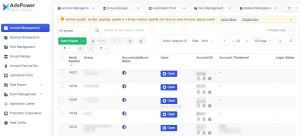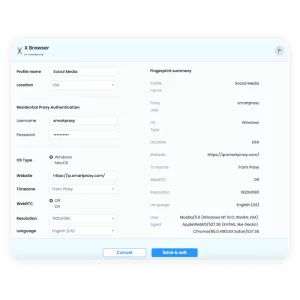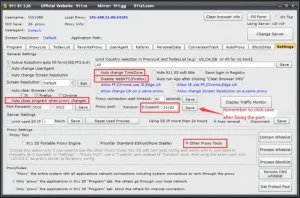Anti-Fingerprinting browsers are browsers that mimic and hide what browser they are. This makes it possible to scrape websites, evade bans, and hide illicit activity. Anti-Fingerprinting browsers work with residential proxy networks to offer users the ability to truly anonymously search. Some even offer the ability to clone the same browser as the device you are coming from on the residential proxy network. In this post I will review a few. I will add to this post as time goes on with new ones.
There are legitimate reasons to run an anti-detect / anti-fingerprinting browser which include social media management for multiple accounts, multiple ad accounts on social media platforms, and web scraping.
AdsPower
AdsPower advertises itself as allowing end users to connect to multiple accounts concurrently from different IP’s while organizing fake browsers fingerprints. They state that the browser can be used to run unlimited ad accounts for unbeatable reach, manage accounts for multiple clients, and to turbo-charge sales.
In reality most users of these browsers are clicking ads on their websites, using it to spam online forums, and using the browsers to look up illegal content online.
AdsPower states that they partner with Keitaro, BrightData, Adspect, Oxylabs, Partner Share, Datify.link. All either proxy networks or advertising services.
X Browser
X Browser is made by Smartproxy and offers unique fingerprints for each profile you setup. By offering unique fingerprints it allows each profile tab to be linked back to a different user instead of you. Smartproxy pairs this browser with their own proxy service. They claim to be able to evade cookie, web storage, WebGL, and WebRTC fingerprinting techniques. Much more than just changing a user agent. This browser will give its user anonymity, security and a simple interface.
This browser is advertised on prominent blackhat forums including blackhatworld.
LaliCat
LaliCat advertises itself as one of the top 3 anti-detection browsers and with good reasons. It offers an api to pragmatically control the browser much like a headless browser. Many profile changes are possible such as Hardware, WebGL, WebRTC, Canvas, Resolution, Fonts, Geolocation, Flash, Plugins, Date & Time, Language, and prebuilt Browser profiles.
It is considered to be highly anonymous and offers the ability to manage hundreds of Browser Profiles on a single device.
This browser is priced anywhere from $59 a month for the personal play upto $500 a month for massive operations.
Genesium Browser
Genesium Browser is a type of web browser which has been created to provide users with anti-detection capabilities, as well as a discreet store for browser settings from compromised machines. This browser eliminates any code which could be used for advertising or marketing from the Chromium platform. Genesis promises to shield users from being identified through fingerprinting or the building of user profiles, allowing them to maintain complete privacy. What is particularly scary about this browser and its marketplace is no one can tell that it is not the user it claims to be. Having had my house potentially infected by this botnet myself it is truly terrifying what possibilities there are.

The Genesis Marketplace sells access to compromised browser sessions and their fingerprints. Utilizing Residential Proxy networks selecting a similar geographic location allows a user to bypass most any detection that they are not the user their credentials say they are. Genesis Marketplace is responsible for several high-profile hacks including EA Sports.